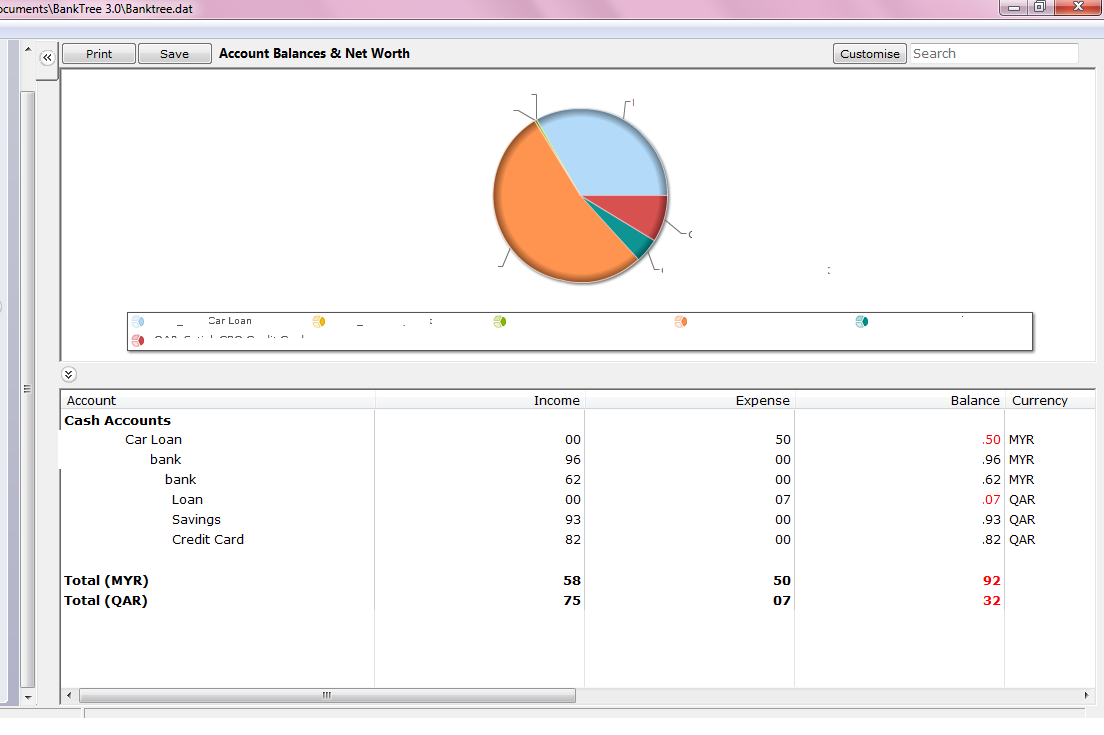Doha Review: Ooredoo Marathon 2014
Brocade Blue
Friday, January 10, 2014
0 Comments
The best marathon ever, because the weather was so nice, the roads were so smooth and a healthy multiracial crowd. I think more than 1600 people took part in this marathon, even the Al Thani chap that climbed Mt. Everest took part; but in the full 42K marathon.
It was a good event, the sandwich was good, the apple was crisp, the tee shirt was light and the timing chip was precise
It was a good event, the sandwich was good, the apple was crisp, the tee shirt was light and the timing chip was precise
The Al Thani also joined in the race
The winners of 10K race
And we made it on the front cover of the local daily!