I just had to download it and test it out on my CentOS
Of course, I only had a single user other than root on my VM so for testing purposes, I added a few dummy users with passwords
And followed the steps from techmint to download and install the software
Then I ran the script, it takes a while to output results on the screen, and if you have more than 100 users on the system except your system to hang, yes you read me correctly.
I would suggest you to put the script on cron and run at a time when the server is free (middle of the night, wee hours of the morning- you get the picture) even better get a few hours downtime just to run the script on a heavy prod server (make sure all your apps aren't running)
Improvements:
Out of 5 user I have on the system, it only detected one user and its password
Did not detect root user and its password
Well, I leave the rest for you to use and judge
I installed git on my CentOS first
Then I copied the software directory into root dir
Created some dummy users with password on the system
Ran the shell script on the machine and I get the same result...it just detects user priti and no one else
And I can't run the Python script on my host, I get this error
I know, I know I am missing something here, so I did a little bit of digging and found that the script is looking for python3 and I only have python installed (version 2.7.5)
And then located where my python runs from (the usual /usr/bin) and ran the python script as such







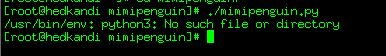



No comments:
Post a Comment